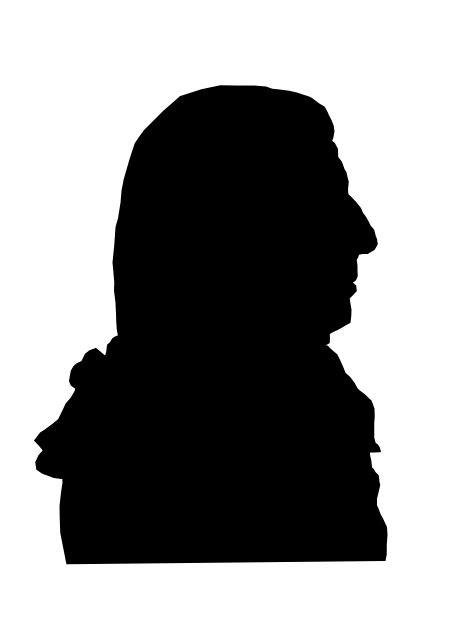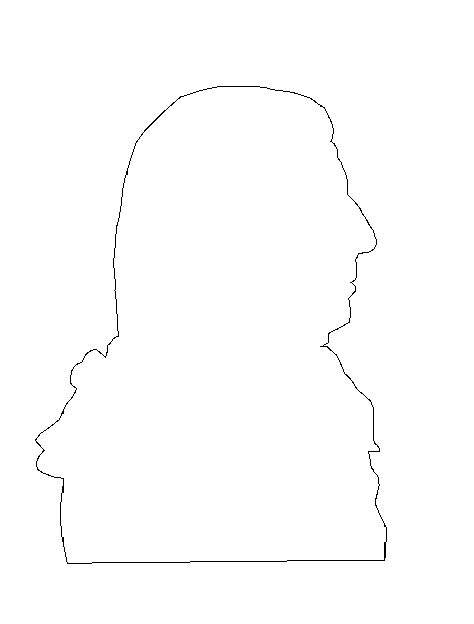Three-legged stool of retirement
July 23, 2022
Health Insurance Overview
December 11, 2022.
Graphic design is one of those skills many of us wished we knew. Unfortunately, to learn such skill, it takes a lot of time commitment as there can be a high learning curve to learn how to properly used software such as Photoshop. Because of all of these setbacks and time constraints, many people just give up.
Well those days are long gone as a new contender known as Canva takes away a lot of the headaches of graphic design by simplifying the entire graphic designing process.
What is Canva?
Canva is semi-free to use online design and publishing tool that allows you to easily create flyers, invitations, logos and more using professionally designed templates -- over 50,000 as of this writing. Not only to they just provide templates, they also allow you to upload your own images using a easy-to-use drag and drop interface. With Canva, you can download your finished design as a JPG or PDF file type. For most people, this is more than enough as you can then print them on paper or upload them to your social media page or website. If you would like more features, Canva has a paid version that you can subscribe to which includes premium photos, videos, elements, fonts and templates for $13 a month or $120 if you pay for the year up-front.
All in all, Canva is a great online tool that will allow you to create great media content without the high learning curve that other programs may require. Since the program runs online, all of your work will be backed up to the cloud. If you, however, would like the application, Canva recently created a PC app that anyone can download.