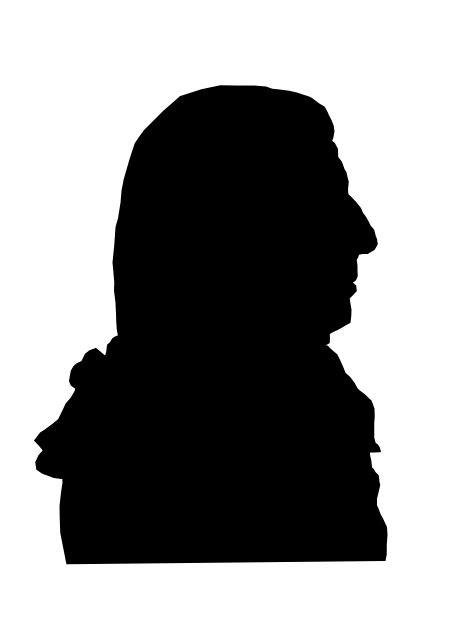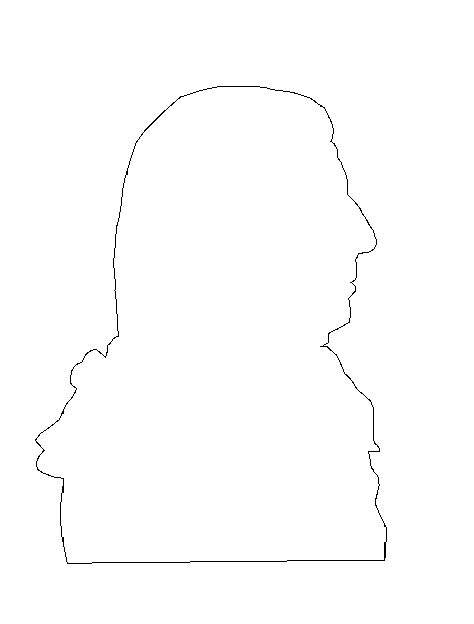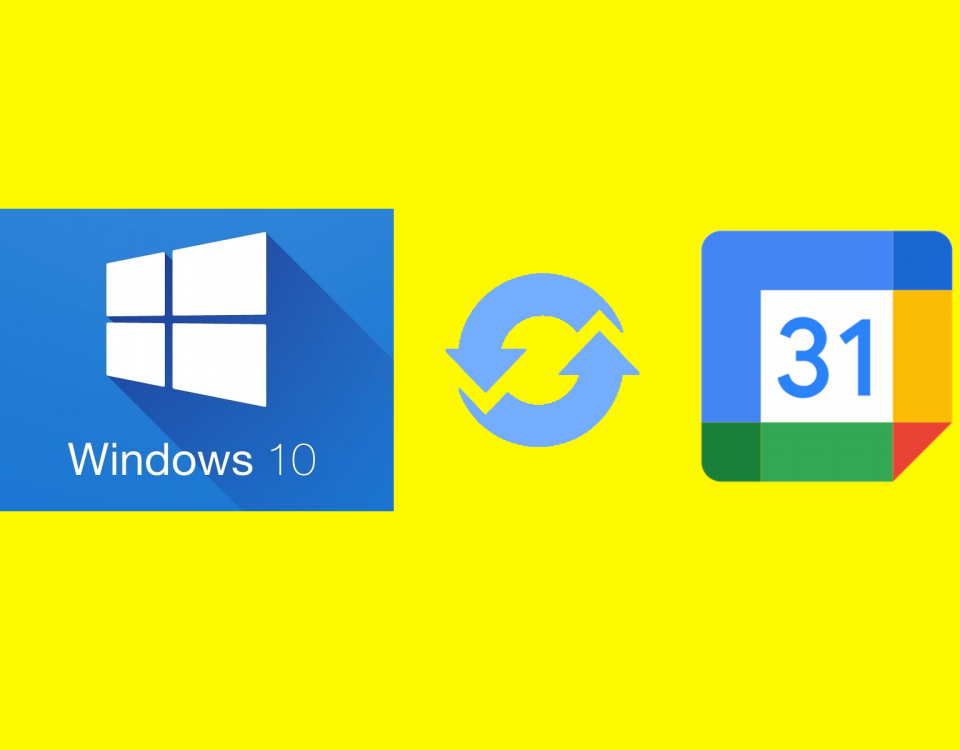Opening a bank account
December 23, 2019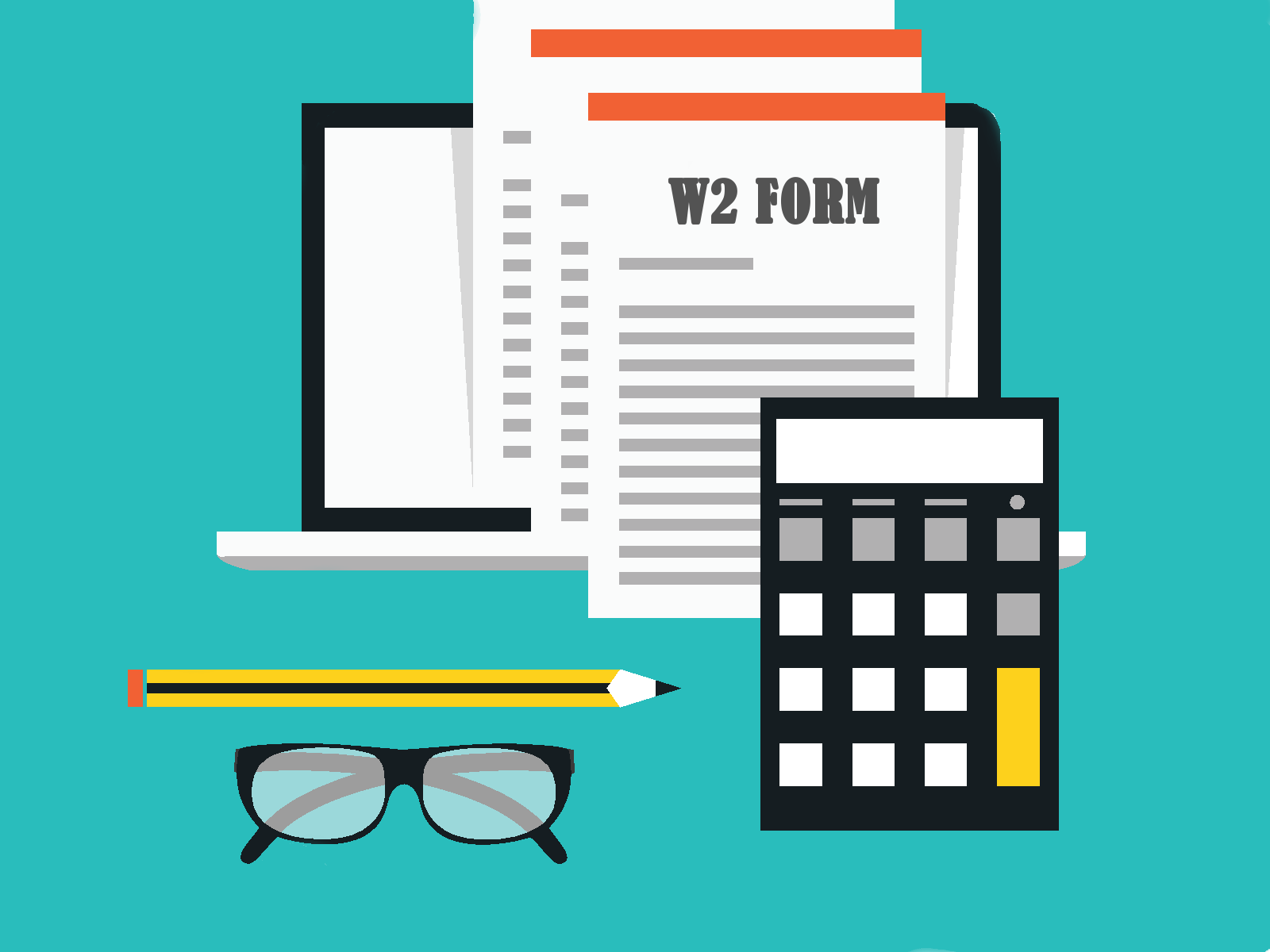
What is a W-2 Form?
February 29, 2020Google provides many useful and free services that can assist with the day to day computer activities that we partake in everyday such as sending emails, writing documents, creating spreadsheets and storing your photos. However, as expected these services have a limit on how much information they can store. When this happens, there are two choices we must choose from: subscribe to a monthly plan as seen below or start deleting files/emails hoping to free up some space in our account. 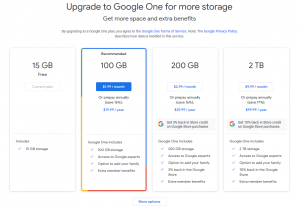
Finding the largest file
To prevent this from happening, Google has a nice feature built into their Google Drive service that allows you to order the files from smallest to largest. To do this, you need to do the following:
- Log onto your Drive account
- On the left, right below the words "Storage" there will be some numbers that will read "x.x GB 15 GB" used.
- Click on those numbers and you will then be redirected to screen that will show you every file from largest to smallest. If the largest file is not at the top of the list, just click on the header title "Storage Used" to reorder them.
- Your largest file should now be at the top. Go down the list and find the ones you no longer need.