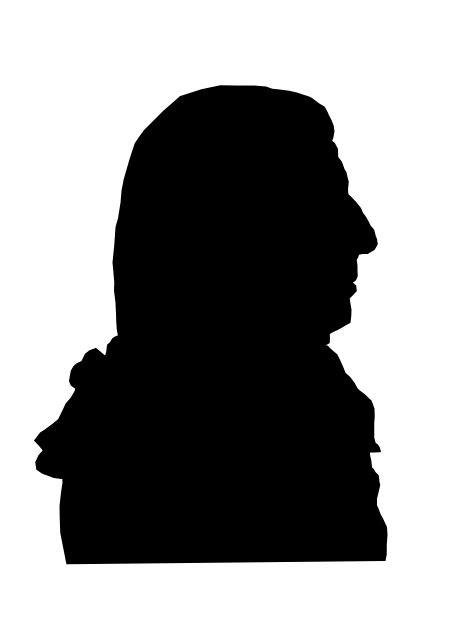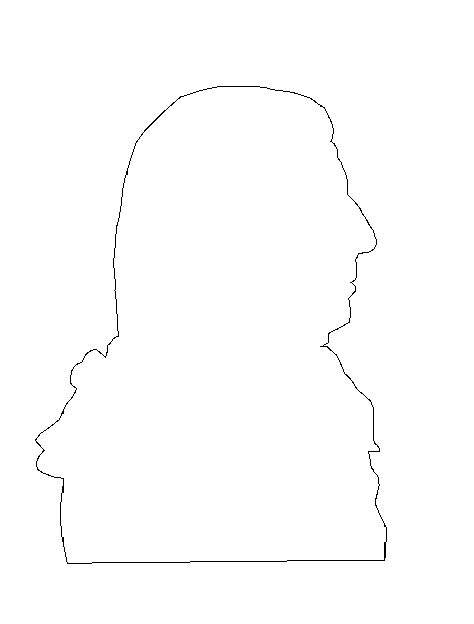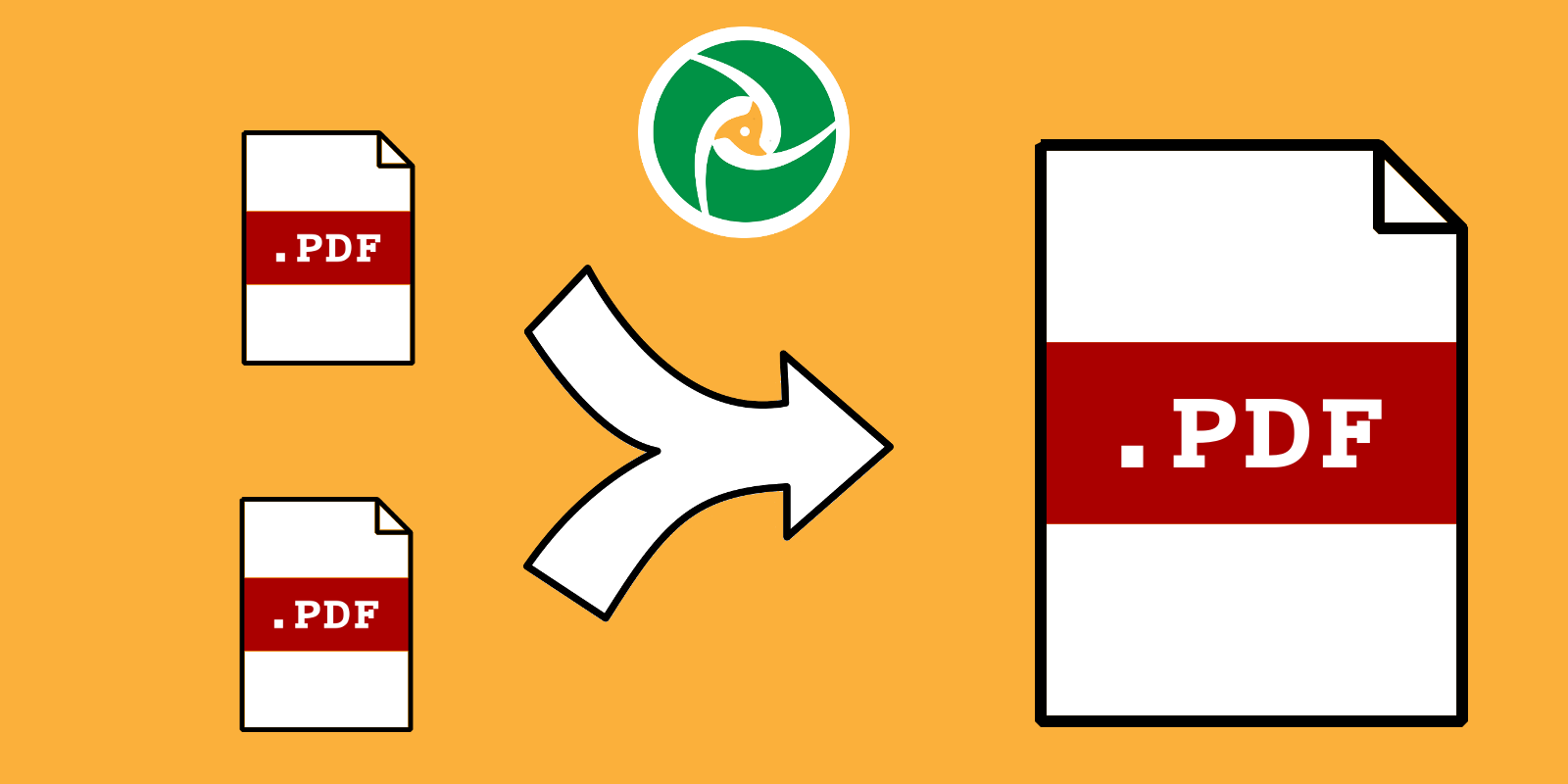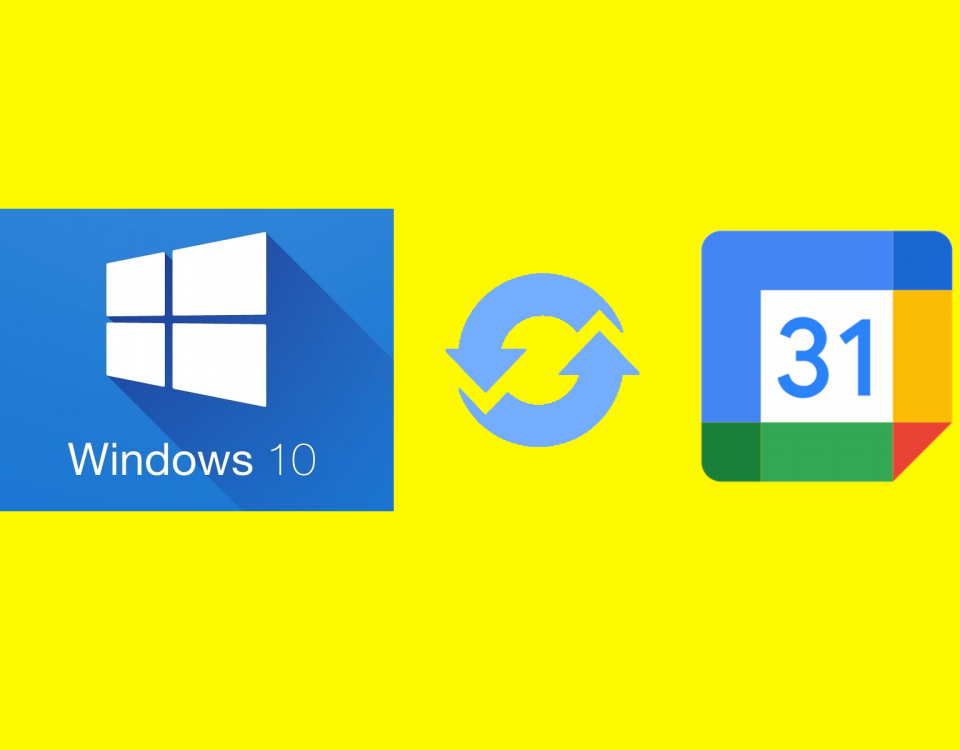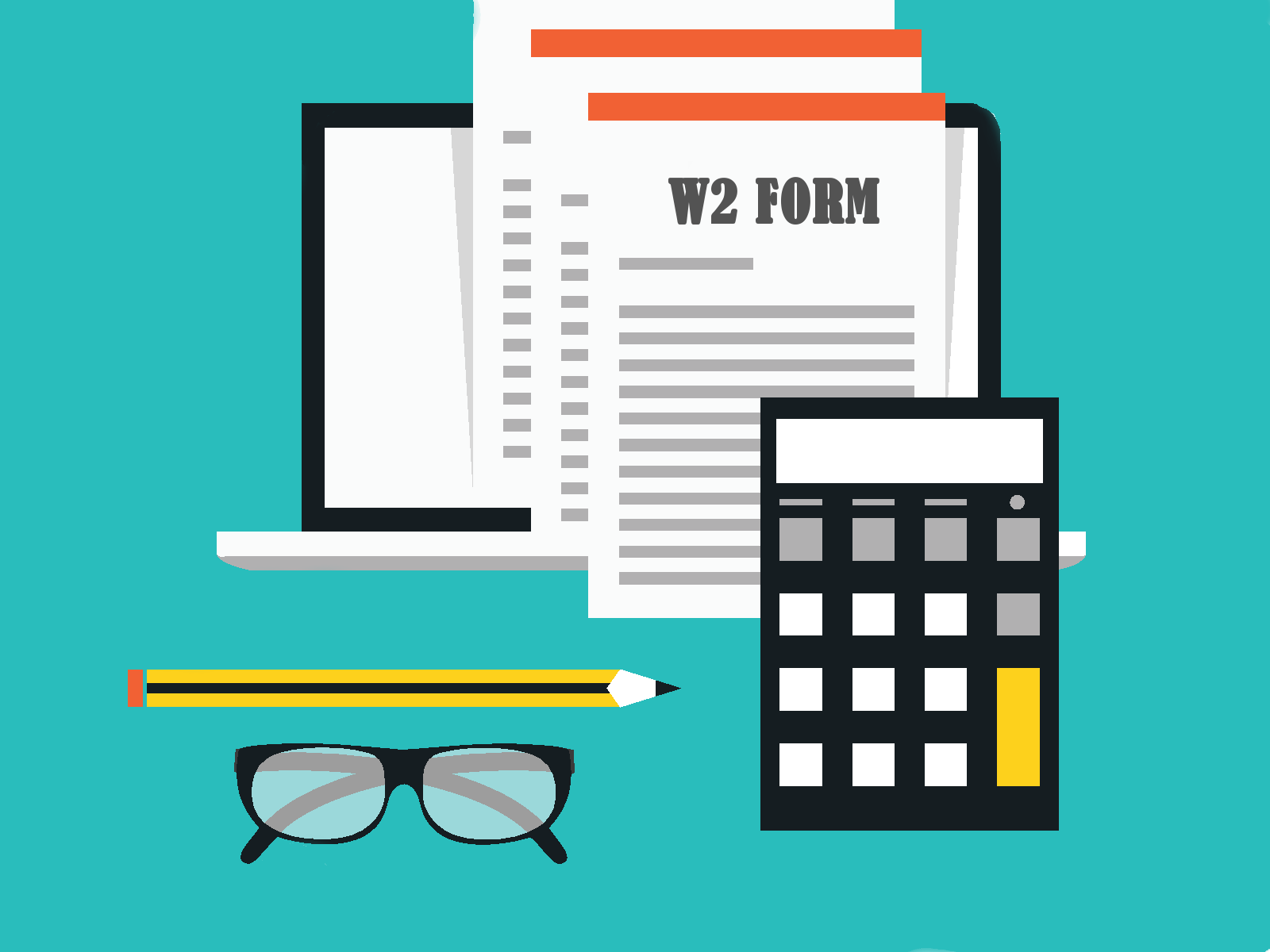
What is a W-2 Form?
February 29, 2020
Getting a Starbucks Gift Card Refund
March 2, 2020Pdfs are some of the most common file formats that are used when dealing with text documents such as essays or books. For these file types that are many free programs available that can open and read these files such as Adobe Acrobat, Sumatra and Cool PDF reader to name a few. But what do you do when you want to do more than just read a PDF? For example, what if you want to split or combine multiple files? For such task there is the Free and Open source program PDF Sam Basic.
PDF Sam Basic
PDF Sam is a "free, open source, multi-platform software designed to split, merge, extract pages, mix and rotate PDF files." PDF Sam measures less than 18 MB and installs in less than 2 minutes.
How to merge PDFs
1.Download and install PDF Sam Basic from their website
2. Open PDF Sam Basic and click on "Merge"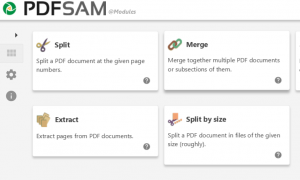
3. In the next screen, you can click on the "Add" button on the top left or open the folder with your file and drag your pdf files into the program.
4. On the bottom right, click the "Browse" button to select where you would like to save your merged document.
5. When ready, click the "Run" button on the bottom left.bYour new document is ready.