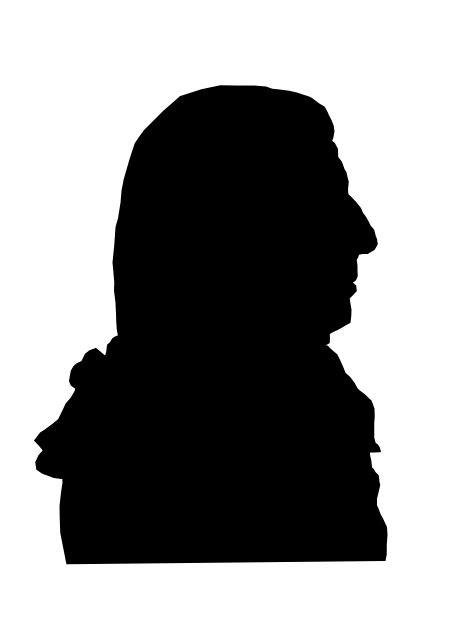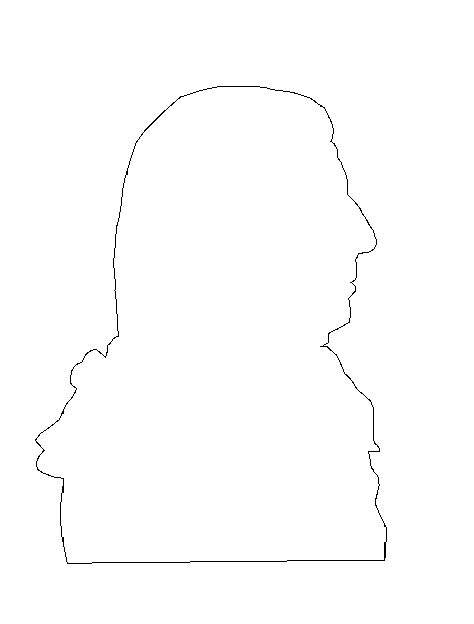Life insurance explained
January 8, 2024
Pros and cons of owning an electric vehicle
January 22, 2024.
Microsoft Designer is an amazing web application that lets you unleash your creativity with AI. Similar to Canva, it can help you create a catchy social media post, a beautiful invitation, or a stunning graphic, Microsoft Designer has you covered. You can choose from a variety of templates, customize them with your own text and images, and apply AI effects to make them stand out. Microsoft Designer also helps you with writing assistance, such as grammar and spelling checks, tone suggestions, and word choices. Microsoft Designer is a must-have tool for anyone who wants to create professional-quality designs in minutes.
What can you do and what's the cost?
Designer is a super easy, fast, and fun tool for creating stuff – and you don't need to know a lot about design. It helps you start by making special layouts or new pictures based on what you're thinking (thanks to DALL.E 3 and GPT 3.5). You just type in what you want, and Designer gives you multiple designs with messages that you can edit.
When you want to make your design better, Designer gives you ideas for adding motion effects. You can turn a regular post into a short video or story with lots of cool treatments. They also use smart AI to help edit and polish your work. There's this thing called generative erase that helps you remove parts of a picture easily. As of January 2024, Microsoft stated that they're working on adding generative fill, which fills objects or backgrounds using your imagination and words.
Designer cannot be purchased individually but it is included with the Microsoft Office 365 subscription. If you would like to try it for yourself just visit their website at https://designer.microsoft.com/