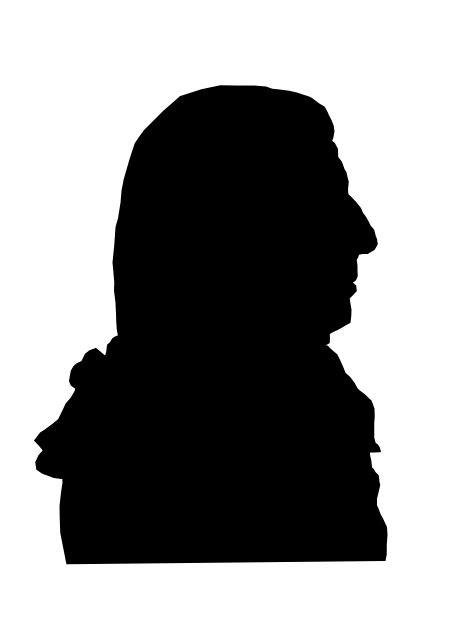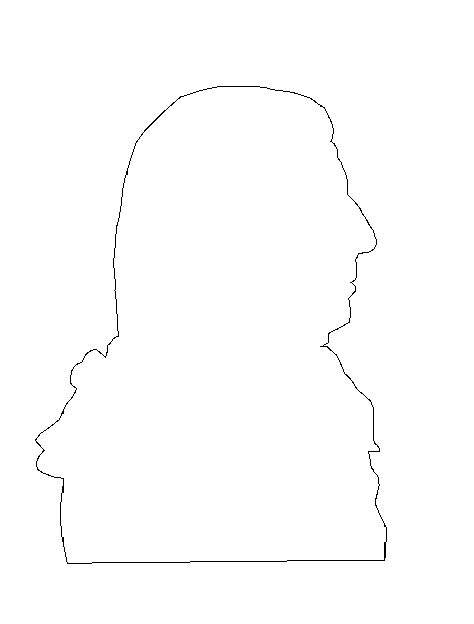Signing a PDF document in Adobe Reader
March 11, 2020
Understanding Tax Brackets 2020
April 30, 2020Pdfs are very common file format that is used to present documents in a fixed layout. This means that the way they look on the computer screen is how they will look when you print them on paper. Overall PDFs are great file formats to use when sharing information with others. As great as PDFs are, however, the software needed to open them, such as Adobe Reader, has limited features when trying to split or combine files. It is because of this constant issue that that PDFsam Basic exists.
What is PDFsam Basic?
PDFsam Basic is a free and open source desktop application used to work with PDF files. With this software you can:
- Merge
- Merge PDF files, select the pages, merge bookmarks and interactive forms
- Split
- Split a PDF file at given page numbers, at given bookmarks level or in files of a given size
- Extract from PDF
- Extract pages from PDF files
- Rotate
- Rotate PDF files, every page or just the selected pages
- Mix
- Merge PDF files together taking pages alternatively from one and the other. The perfect tool if you have a single-sided scanned.
You can download the free software HERE. If you would like to learn how to merge a file, check out my post "Merging PDFs with PDF Sam Basic"